Playground
🛝 What is the 1fe Playground?
The 1fe Playground is a powerful development sandbox that provides an isolated environment for testing and validating widgets within the 1fe ecosystem. Think of it as a dedicated space where widget developers can experiment, test, and iterate on their widgets without requiring the full shell or host plugin setup.
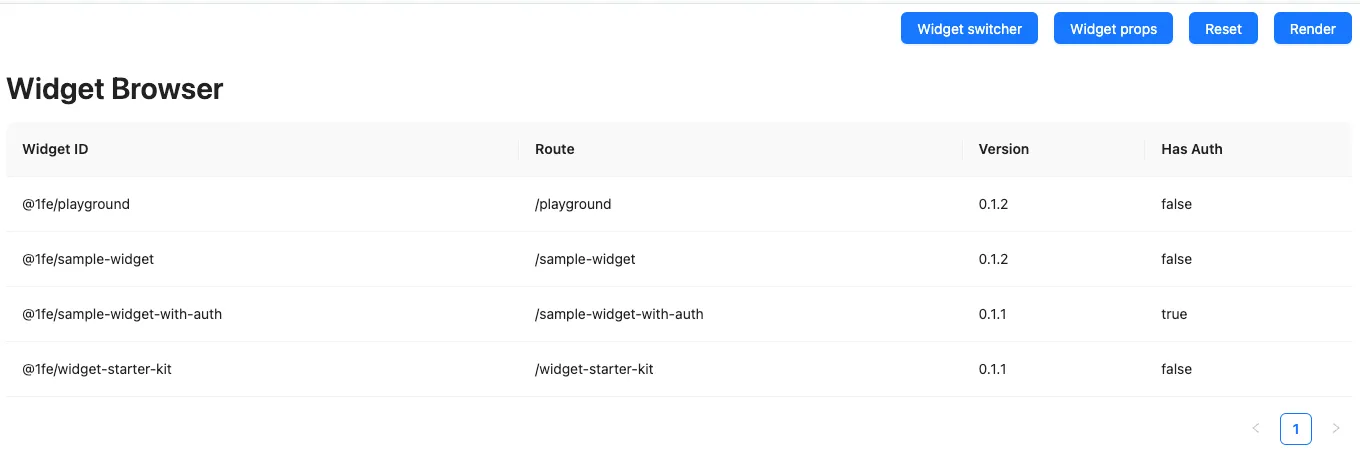
🎯 Why Platform Teams Should Offer the Playground
The Playground is an essential plugin that platform teams should deploy because it provides significant benefits for both development velocity and developer experience:
🚀 Developer Benefits
- Lower barrier to entry: Start widget development immediately without complex setup
- Isolated testing environment: Validate widget behavior without interference from other components
- Real runtime environment: Test with actual 1fe infrastructure and platform utilities
🛠️ Platform Team Benefits
- Reduced support burden: Developers can self-serve for widget testing and validation
- Faster onboarding: New teams can start building widgets immediately
- Quality assurance: Developers can validate widgets before integration
- Development standardization: Consistent testing environment across all teams
⚡ Core Features
The 1fe Playground provides several powerful features for widget development:
1. Widget Browser
Browse and discover all available widgets in your 1fe ecosystem:
- Widget catalog: View all registered widgets with their IDs, routes, and versions
- Authentication info: See which widgets require authentication
- Plugin details: Understand widget configurations and capabilities
- Quick navigation: Easily switch between different widgets for testing
2. Widget URL Overrides 🎯
The most powerful feature for active development - dynamically load widgets from any URL:
- Local development: Load widgets directly from your local development server (
http://127.0.0.1:8080/js/1fe-bundle.js) - PR testing: Test widget builds from pull request preview deployments
- Version comparison: Compare different widget versions side-by-side
How Widget URL Overrides Work:
When you override a widget URL, the Playground:
- Bypasses the normal widget loading mechanism
- Loads your widget bundle directly from the specified URL
- Provides the same runtime environment and platform utilities
- Maintains all 1fe guarantees (dependencies, execution context, etc.)
This enables true hot module replacement where you can see changes instantly as you develop locally.
3. Props Editor
Live editor for testing different widget configurations:
- Real-time editing: Modify widget props using a code editor with syntax highlighting
- Experimentation: Test edge cases and different prop combinations
4. Development Tools
Built-in tools to enhance the development experience:
- Keyboard shortcuts: Quick access to common actions (Ctrl+/ for widget switcher, Ctrl+P for props editor)
- Copy functionality: Easily share playground URLs with specific widget configurations
- Reset capability: Quickly reset to a clean state when testing different scenarios
🔄 Common Development Workflows
Starting Widget Development
Perfect for teams new to 1fe or building their first widget:
- Access the Playground in your 1fe instance
- Browse existing widgets to understand patterns and capabilities
- Start your local widget development (
npx 1fe-cli dev) - Override the widget URL to point to your local build
- Iterate rapidly with immediate feedback
Testing Integration
Validate how your widget works with others in the ecosystem:
- Load your widget alongside other production widgets
- Test widget-to-widget communication using platform utilities
- Verify compatibility with the broader 1fe ecosystem
- Validate props interface with real data structures
PR Validation
Use the Playground to validate pull requests before merging:
- Load PR builds using CDN URLs from your CI/CD pipeline
- Compare before/after behavior by switching between versions
- Share results with stakeholders using playground URLs
- Automate testing by integrating playground URLs into your QA process
⚙️ Setup for Platform Teams
To enable the Playground in your 1fe instance:
1. Include the Playground Widget
Add the playground to your widget configurations:
{ "widgetId": "@1fe/playground", "version": "latest"}2. Enable in 1fe Server
Configure your 1fe server to enable the playground:
export const serverConfig = { playground: true, // Enable playground functionality defaultRoute: "/playground", // Optional: make playground the default route};3. Deploy and Configure
Deploy the playground widget bundle to your CDN and ensure it’s included in your live configurations.
💡 Best Practices
For Widget Developers
- Start with the playground before setting up complex local environments
- Use URL overrides for active development with immediate feedback
- Test props variations using the props editor to ensure robustness
- Validate integration with other widgets before requesting deployment
For Platform Teams
- Make playground the default route in non-production environments
- Document playground usage in your team’s onboarding materials
🔗 Related Resources
- Widget Development Guide - Learn how to build widgets
- 1fe Server Reference - Configure playground settings
- Live Configurations - Understand widget deployment